Answer: Great question regarding a great tool to get notified of new posts that you're into, without feeling like you're getting spammed with stuff you have no interest in. To set your subscription preferences, first click on Account in the menu at the top of any page. Or if you're not already logged in, login first, then click on Account.
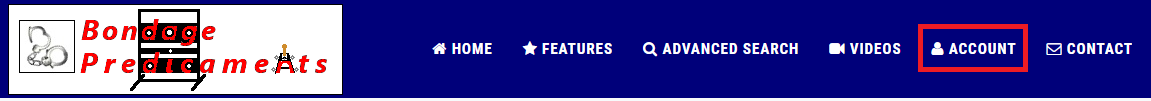
Then on your Account page, click the Subscriptions button.
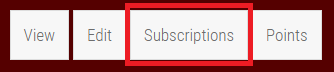
On this page, you'll see a few buttons show up to control your subscription preferences. Initially I suggest clicking on Content types and Categories (one at a time), and setting your preferences under each. For example, if you want to receive notifications on new posts that are related to CBT, Chastity, and Predicament Bondage, and you also want to receive notifications of ALL new stories regardless of what is in them, you would do the following:
- Click on Content type
- Select Story Saturday
- Click SAVE
- Click on Categories
- Select CBT, Chastity, and Predicament Bondage
- Click SAVE
The Overview button shows you a general overview of how many of each subscription area you're currently subscribed to.
The Pages/Threads button shows you pages that you're currently subscribed to (if any updates are made to those pages), but you'll need to subscribe to individual pages at the bottom of the page itself. However, you can more easily unsubscribe from any pages that you previously subscribed to here.

Here are some examples of what your preference might look like after you've selected them, depending on your personal kinks, of course.